Data Scientists – Leveraging Databricks Efficiently
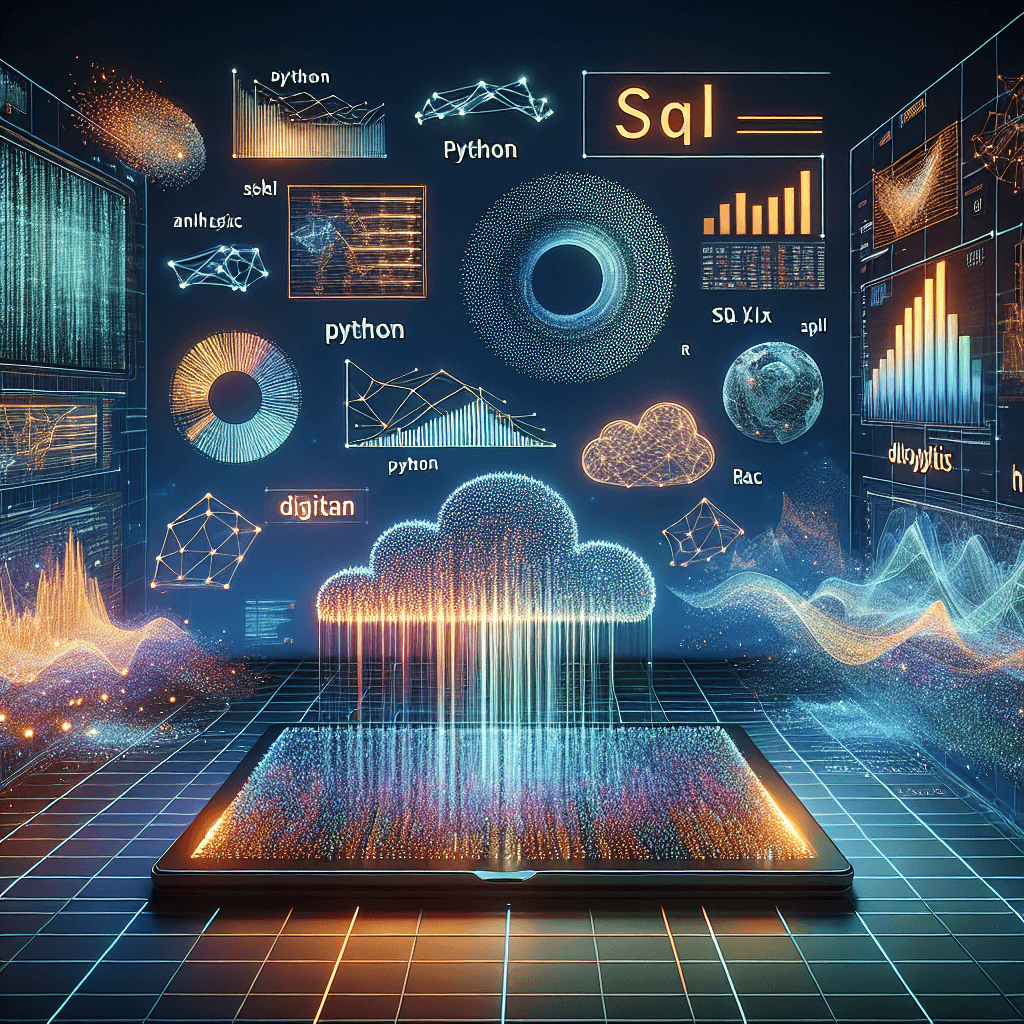
Introduction
In today’s data-driven world, efficiency in data science is paramount. As organizations increasingly rely on data to make strategic decisions, mastering powerful tools like Databricks becomes essential. This blog post explores how you can optimize Databricks workloads, enhance collaborative data analysis using Databricks, and understand the benefits of Databricks for scalable machine learning projects.
Why Choose Databricks?
At its core, Databricks is a unified analytics platform built on Apache Spark that enables seamless collaboration while handling large-scale data processing tasks. Its compatibility with cloud computing environments makes it an ideal solution for businesses looking for scalable and efficient tools. Here, we’ll guide you through strategies to help data scientists and their organizations maximize the potential of Databricks.
Understanding the Benefits of Databricks
Scalable Machine Learning Projects
Databricks is engineered to meet the demands of modern machine learning workflows, making it a preferred platform for scaling projects. Through its integrated environment, data scientists can efficiently manage large datasets and perform complex computations without compromising on performance.
- Cluster Management: With built-in cluster management capabilities, Databricks allows you to scale resources up or down based on demand.
- Notebook Interface: The intuitive notebook interface supports multiple languages (Python, R, SQL), facilitating rapid prototyping and iterative development.
Collaborative Data Analysis
Databricks fosters a collaborative environment where teams can work simultaneously on shared datasets. This feature is particularly beneficial for large organizations where data scientists, engineers, and analysts need to collaborate closely.
- Shared Workspace: Teams can effortlessly share notebooks and results within the workspace.
- Version Control: Databricks integrates with Git, offering seamless version control for your code and experiments.
Strategies to Improve Performance in a Databricks Environment
Optimizing Apache Spark Workloads
To fully harness the power of Databricks, optimizing your Apache Spark workloads is crucial. Here are some strategies that can enhance performance:
- Data Partitioning: Ensure your data is partitioned effectively to reduce the amount of data shuffled across nodes, thereby improving query performance.
- Caching Strategies: Use caching judiciously to store frequently accessed datasets in memory, reducing read times.
- Broadcast Joins: For small tables that are joined with larger ones, consider using broadcast joins to minimize shuffle operations.
Efficient Resource Utilization
Optimizing resource allocation can significantly boost performance:
- Dynamic Allocation: Enable dynamic allocation to automatically adjust the number of executors based on workload demands.
- Resource Tagging: Use tagging features to better manage and allocate resources within your Databricks environment, ensuring efficient utilization.
Collaborative Data Analysis Using Databricks
Databricks enhances collaborative data analysis through its powerful suite of tools:
Shared Notebooks for Real-Time Collaboration
Shared notebooks in Databricks support real-time editing and commenting, making it easy for team members to collaborate on the same project. This feature is invaluable for teams that need to iterate quickly or solve complex problems collaboratively.
Integration with Version Control Systems
Databricks’ integration with version control systems like Git allows for seamless tracking of changes and collaboration among multiple developers. By committing changes directly from within Databricks, your team can maintain a streamlined workflow and ensure that all modifications are well-documented.
Using Databricks in Cloud Environments
Scalability and Flexibility
One of the key benefits of using Databricks in a cloud environment is its scalability. With cloud providers like AWS, Azure, and Google Cloud Platform, you can scale your resources up or down based on demand, ensuring that you always have the right amount of computing power available.
- Auto-scaling: Leveraging auto-scaling features allows for automatic adjustments to computational resources, optimizing cost-efficiency without sacrificing performance.
Data Security in the Cloud
Databricks provides robust security measures that align with industry standards. Its integration with cloud services ensures data encryption both at rest and in transit, alongside access controls to safeguard sensitive information.
- Access Control: Role-based access control (RBAC) helps define who can view or manipulate data within your Databricks environment.
Hybrid Cloud Deployment
For organizations using on-premise infrastructure along with the cloud, Databricks offers hybrid deployment options. This allows for a seamless blend of local and cloud computing resources to manage diverse workloads efficiently.
- Data Lakehouse Architecture: By utilizing Databricks’ Delta Lake capabilities, businesses can build a unified data architecture that harmonizes data from multiple sources, enhancing accessibility and insight generation.
Advanced Features in Databricks
MLflow for Machine Learning Lifecycle Management
Databricks integrates seamlessly with MLflow, an open-source platform for managing the machine learning lifecycle. This includes experiment tracking, model versioning, and reproducibility across different environments.
- Experiment Tracking: Record your experiments’ details such as parameters and metrics in a centralized database, simplifying analysis and comparison.
Databricks SQL
Databricks SQL enables you to run standard SQL queries over structured data stored in the cloud. It supports interactive querying with features like ad hoc querying, batch processing, and machine learning.
- Structured Streaming: Process live streaming data using Databricks SQL to gain real-time insights without compromising on scalability or performance.
Automation Tools
Databricks supports automation tools such as Airflow or Prefect to orchestrate complex workflows. This facilitates automated ETL processes, ensuring timely data availability for analysis and decision-making.
- Scheduled Workflows: Automate repetitive tasks, reducing manual intervention while maintaining accuracy and consistency in your data pipelines.
Case Studies: Real-world Applications
Retail Analytics
A leading retail company used Databricks to streamline its supply chain by integrating disparate data sources. By employing advanced analytics and real-time dashboards, they achieved a 70% reduction in processing time, enhancing inventory management efficiency.
Financial Services
In the financial sector, a bank leveraged Databricks for fraud detection. By utilizing machine learning models within Databricks’ scalable environment, they improved anomaly detection accuracy by 25%, significantly reducing fraudulent transactions.
Best Practices for Implementing Databricks
- Start Small: Begin with pilot projects to understand Databricks’ capabilities and gradually scale up as you gain confidence.
- Optimize Code: Regularly review and optimize your Spark code, focusing on data transformations and actions that impact performance.
- Monitor Performance: Use Databricks’ built-in monitoring tools to track resource usage and identify bottlenecks in real-time.
Conclusion
Leveraging Databricks effectively can transform how your organization handles data science projects. By understanding the benefits of Databricks for scalable machine learning projects, adopting strategies to improve performance and collaboration in a Databricks environment, and utilizing its integration with cloud computing platforms, you can unlock new levels of efficiency and innovation.
Whether you’re looking to enhance collaborative data analysis using Databricks or optimize your workloads for better performance, this guide provides the insights and strategies needed to make the most of what Databricks has to offer. Embrace these tools and techniques to drive success in your data science initiatives!
